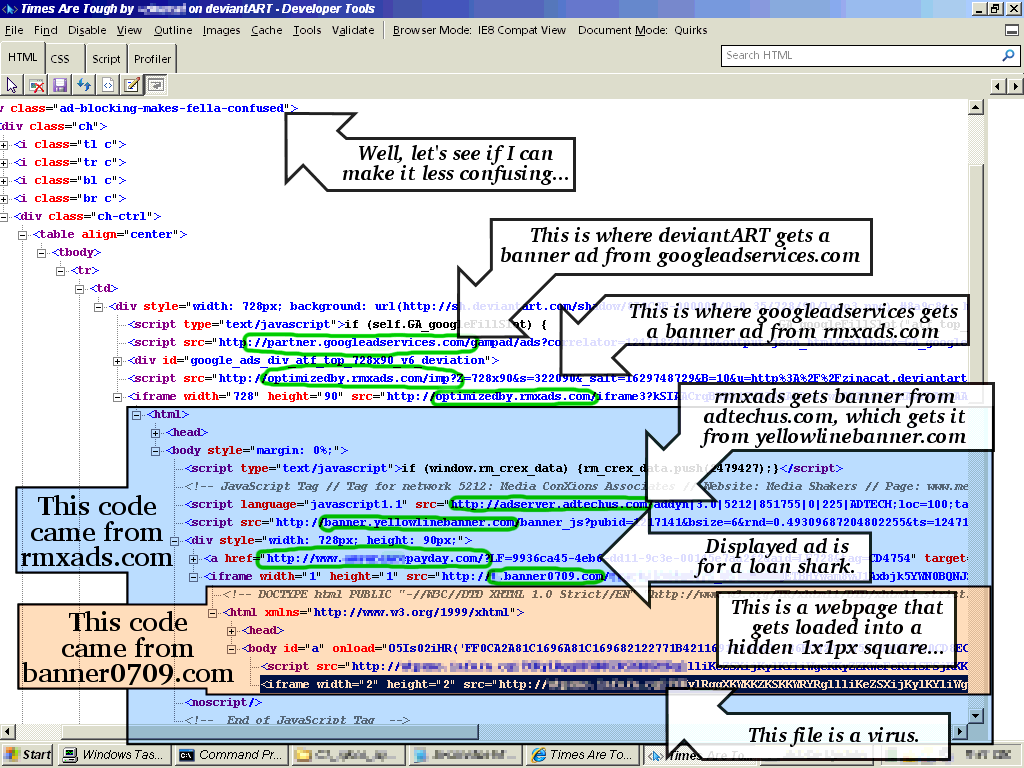ShopDreamUp AI ArtDreamUp
Deviation Actions
Suggested Deviants
Suggested Collections
You Might Like…
Featured in Groups
Description
...and how to block them.
I hope I've made the screenshot sufficiently self-explanatory. Basically, I caught dA's banner ad system in the act.
There were even a couple of months (admittedly quite a while ago) where I got this sort of thing at least once a week.
So, I blocked the first two sites involved, "optimizedby.rmxads.com" and "partner.googleadservices.com", by editing my "hosts" file (anyone wanna learn how?), and that solved the problem. (It's a more extreme and tricky step than is necessary, but it works for me.) Blocking the latter also apparently fixed the problem with some ads appearing in the wrong places and completely screwing up dA's layout.
You gotta be more careful, deviantART! You gotta be more careful about where you get your ads from!
And the rest of us all better have good virus protection! (I like [Free AVG], but even McAfee is better than nothing... maybe.)
(Incidentally, I've also noticed the same problem, though much more rarely, on the SmackJeeves site.)
-
How to protect yourself if you use Firefox:
A good ad-blocking plugin will do it. I strongly recommendAdblock Plus [uBlock Origin] - downloadable [here], although [Noscript] is also a popular alternative; either one will work great here.
How to protect yourself if you use Internet Explorer:
[Please read this.]
How to protect yourself if you use Google Chrome, Opera, or other browsers:
There are now versions of[Ad-block Plus] [uBlock Origin] for Chrome, Opera, Safari, and other browsers.
Do you need a good free Antivirus program?
Many years ago, some company ran some comprehensive tests that rated several free AV programs based on their effectiveness, their user interface, and their impact on system performance. AVG got third place, behind avast! and Avira. (They all got "A"s. Heehee, get it?)
(Microsoft Security Essentials was also part of this test. It didn't do well!)
I already liked AVG at the time, and it rated highest for user-friendliness, so that's the one I generally recommend. (Some versions have had a bloat problem, but I think the current version is okay.)
Other steps you should take:
If you use Windows, "Automatic Updates" must always be enabled. Also note that, on Windows XP systems (yes, I still prefer XP), the [Windows Update site] may list a newer "Internet Explorer" version as a high-priority update if you don't have it already; this is for a good reason! I recommend that all Windows users keep IE updated to the newest version available (and then not use it), because this updates system components as well.
Also, IE should not be your primary browser! I strongly recommend you use an alternative browser. Right now I'm using [Firefox] and I prefer it. Google Chrome is also a popular alternative for some reason.
Some of these viruses infect your computer by using "malformed" PDF files. To protect yourself from those, you should ensure that you have the newest version of Adobe Reader. (That's version 11.0.08 as of Sept 30, 2017 - at least for Windows XP systems.) [Get it here.] (Alternatively, you can rely on your browser's built-in PDF support - this is probably the default for most browsers not anyway, although it's usually not as good. Or, you could remove all PDF support, but that's less easy and less practical.)
Also, make sure you have the newest version of Flash. Adobe provides [this page] which will tell you which version of Flash Player you have installed, and which version is current. (That's version 27.0.0.130 as of Sept 30, 2017.) If you don't have the current version, you really need to upgrade.
(In general, you should always check all Adobe software for updates frequently, because they're sloppier programmers than Microsoft.)
I also recommend "SpywareBlaster". It is not an antivirus program and does not remain in memory or use CPU resources, but it contains a huge list of evil and "restricted" sites, ActiveX controls, and tracking cookies, and reconfigures your browser's security settings (in IE, FF and Chrome) to block them all. This provides an additional layer of protection, best used in addition to a memory-resident antivirus program (such as AVG or avast!) and a good ad blocker.
Also worth having: "Malwarebytes Anti-Malware". The free version does not offer memory-resident virus protection, but can be used alongside other antivirus software to periodically scan for (and remove) viruses that your other software may miss. (Note, though, that a 14-day trial period is enabled automatically in newer versions of MBAM, and should usually be disabled to avoid conflicts with other antivirus software if you have any.)
-
I hope this helps make the internet a slightly safer place. Spread the word; knowledge is power!
I hope I've made the screenshot sufficiently self-explanatory. Basically, I caught dA's banner ad system in the act.
There were even a couple of months (admittedly quite a while ago) where I got this sort of thing at least once a week.
So, I blocked the first two sites involved, "optimizedby.rmxads.com" and "partner.googleadservices.com", by editing my "hosts" file (anyone wanna learn how?), and that solved the problem. (It's a more extreme and tricky step than is necessary, but it works for me.) Blocking the latter also apparently fixed the problem with some ads appearing in the wrong places and completely screwing up dA's layout.
You gotta be more careful, deviantART! You gotta be more careful about where you get your ads from!
And the rest of us all better have good virus protection! (
(Incidentally, I've also noticed the same problem, though much more rarely, on the SmackJeeves site.)
-
How to protect yourself if you use Firefox:
A good ad-blocking plugin will do it. I strongly recommend
How to protect yourself if you use Internet Explorer:
[Please read this.]
How to protect yourself if you use Google Chrome, Opera, or other browsers:
There are now versions of
Do you need a good free Antivirus program?
Many years ago, some company ran some comprehensive tests that rated several free AV programs based on their effectiveness, their user interface, and their impact on system performance. AVG got third place, behind avast! and Avira. (They all got "A"s. Heehee, get it?)
(Microsoft Security Essentials was also part of this test. It didn't do well!)
I already liked AVG at the time, and it rated highest for user-friendliness, so that's the one I generally recommend. (Some versions have had a bloat problem, but I think the current version is okay.)
Other steps you should take:
If you use Windows, "Automatic Updates" must always be enabled. Also note that, on Windows XP systems (yes, I still prefer XP), the [Windows Update site] may list a newer "Internet Explorer" version as a high-priority update if you don't have it already; this is for a good reason! I recommend that all Windows users keep IE updated to the newest version available (and then not use it), because this updates system components as well.
Also, IE should not be your primary browser! I strongly recommend you use an alternative browser. Right now I'm using [Firefox] and I prefer it. Google Chrome is also a popular alternative for some reason.
Some of these viruses infect your computer by using "malformed" PDF files. To protect yourself from those, you should ensure that you have the newest version of Adobe Reader. (That's version 11.0.08 as of Sept 30, 2017 - at least for Windows XP systems.) [Get it here.] (Alternatively, you can rely on your browser's built-in PDF support - this is probably the default for most browsers not anyway, although it's usually not as good. Or, you could remove all PDF support, but that's less easy and less practical.)
Also, make sure you have the newest version of Flash. Adobe provides [this page] which will tell you which version of Flash Player you have installed, and which version is current. (That's version 27.0.0.130 as of Sept 30, 2017.) If you don't have the current version, you really need to upgrade.
(In general, you should always check all Adobe software for updates frequently, because they're sloppier programmers than Microsoft.)
I also recommend "SpywareBlaster". It is not an antivirus program and does not remain in memory or use CPU resources, but it contains a huge list of evil and "restricted" sites, ActiveX controls, and tracking cookies, and reconfigures your browser's security settings (in IE, FF and Chrome) to block them all. This provides an additional layer of protection, best used in addition to a memory-resident antivirus program (such as AVG or avast!) and a good ad blocker.
Also worth having: "Malwarebytes Anti-Malware". The free version does not offer memory-resident virus protection, but can be used alongside other antivirus software to periodically scan for (and remove) viruses that your other software may miss. (Note, though, that a 14-day trial period is enabled automatically in newer versions of MBAM, and should usually be disabled to avoid conflicts with other antivirus software if you have any.)
-
I hope this helps make the internet a slightly safer place. Spread the word; knowledge is power!
Image size
1024x768px 95.74 KB
Comments46
Join the community to add your comment. Already a deviant? Log In
yes that starbutton needed to be pixelated.